Blog
The latest news

By Luc Theseus
•
March 31, 2021
Did you ever have the situation where you had to quickly import an image or any other file in the patients image library? You had to go through the Import Picture Directory. This was not always a simple process. Now in the latest version, this has been greatly simplified! With the simple right click on the image or file you get the option to add the image or file to the image library of the patient that is active in Mediadent. Watch this video and see how it works in Mediadent v8!

By Luc Theseus
•
February 11, 2021
Keep all your patients documents in one place The Mediadent Report generator is an integrated text processor that allows you to create document and document templates with the patient’s information. The documents created in the Report generator can contains the patient’s information and the patient’s images. It can also be used to create templates of official documents. Examples of these documents are forwarding letters to other specialists like orthodontics and other doctors. So any document can be created and stored together with the patient information. The Mediadent Report generator works like a text processor and shows the available fields like patient name, address, birthday etc … and integrates these fields into the documents. From the Report generator you get access to the patient’s image library, so these can also be added to your document. Add you own templates The Mediadent Reporter module has a number of predefined templates like forwarding letter for other specialists or invitations for appointments. You can also create your own templates. It is possible to add templates of official documents. Create your own fill-in form and the patient information (name, address …) is added automatically. Save time and use the Autotext function With the unique Autotext function you can quickly add standard text just by typing the abbreviations. For example by typing ‘pdl’ in the letter, the full text ‘periodental ligament’ will be added to the document. This will allow you quickly create your documents based on standard paragraphs. Another advantage is that you can create your own Autotext by adding your own abbreviations and full text. Easy document sharing The documents created with the Mediadent Report generator can be shared with the patients or other specialists. Sending the documents via e-mail directly from the Report generator is easy to do. The reports can also be exported, for example in pdf format and stored in the patient’s image library. The Mediadent Reporter module is an additional module. Please contact your local distributor for more information or contact us .

By Luc Theseus
•
February 15, 2019
One of the major new features in Mediadent v8 is the usage of the Filter Window. This Filter Window allows you to choose the best filter for your image. With just 1 click you choose the best image quality. Very easy to use! Watch the movie and discover how it works!
© Copyright 2023 - Corilus SA
The User Manual (instructions for use) is only supplied in electronic format. You may consult the user manual via the Help section of the Mediadent software via the Help-menu or by hitting the “F1”-shortcut key. Alternatively, you may also download a PDF copy via www.imagelevel.com or request a printed copy free of charge by contacting Customer Support. Paper manuals will be delivered at the latest within 7 calendar days.